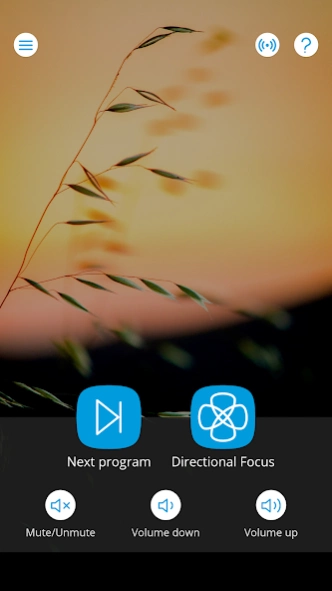WIDEX TONELINK 1.4.10
Free Version
Publisher Description
WIDEX TONELINK - Allows users to connect to their hearing aid and control hearing aid functions.
Transform your smartphone into a multi-parameter remote control of your hearing aids. No need to carry a separate remote control device or to touch your hearing aids. Simply and discreetly adjust the key parameters of your hearing aid without the need of Bluetooth.
With the TONELINK app you can easily:
*Change programs
*Adjust volume
*Mute and unmute your hearing aid
*Change directional focus to aid listening
How the TONELINK app works
The TONELINK app uses your phone's speaker to transmit acoustic control signals for the hearing aids. You have to pair your hearing aids with your phone the first time you use the app. Just follow the steps, and please note that you might need to adjust your phone volume for the app to work.
To ensure correct and safe operations:
*This app is made for people with compatible WIDEX hearing aids fitted by a hearing care professional.
*The sounds played by the phone may be audible by you and other people. The sound might be perceived as annoying by some people.
*You can adjust the volume of these sounds by adjusting your phone volume to a level that is not annoyingly high and not too low for the hearing aids to pick up.
*Do not use the app while the phone is directly by your or another person’s ears.
*Do not use the app while connected to an external audio source.
*This App is not tested on animals. Stop using the app if you notice any annoyed behavior from your pets when using it.
The TONELINK app is compatible with the following WIDEX hearing aids:
*WIDEX Evoke
WIDEX is continually listing more compatible devices. Please visit our website https://global.widex.com/en/support/tonelink-hearing-aid-app/compatibility
for the latest devices we support.
Product number: 5 300 0017
About WIDEX TONELINK
WIDEX TONELINK is a free app for Android published in the Health & Nutrition list of apps, part of Home & Hobby.
The company that develops WIDEX TONELINK is Widex A/S. The latest version released by its developer is 1.4.10.
To install WIDEX TONELINK on your Android device, just click the green Continue To App button above to start the installation process. The app is listed on our website since 2024-03-21 and was downloaded 2 times. We have already checked if the download link is safe, however for your own protection we recommend that you scan the downloaded app with your antivirus. Your antivirus may detect the WIDEX TONELINK as malware as malware if the download link to com.widex.arc is broken.
How to install WIDEX TONELINK on your Android device:
- Click on the Continue To App button on our website. This will redirect you to Google Play.
- Once the WIDEX TONELINK is shown in the Google Play listing of your Android device, you can start its download and installation. Tap on the Install button located below the search bar and to the right of the app icon.
- A pop-up window with the permissions required by WIDEX TONELINK will be shown. Click on Accept to continue the process.
- WIDEX TONELINK will be downloaded onto your device, displaying a progress. Once the download completes, the installation will start and you'll get a notification after the installation is finished.